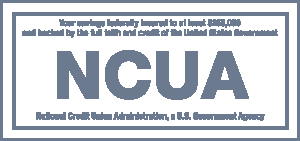Card Management
 Card Management for all of your 360FCU Cards
Card Management for all of your 360FCU Cards
The 360FCU card management feature offers more control of your 360FCU cards than ever before, right from Web24 Online Banking and our Mobile Banking app.
How to Use:
- Enter the Web24 Online Banking or the mobile banking app.
- Click on “Manage Cards” to enable alerts, set travel plans, see all the features in action and enjoy the benefits of card management and spend tracking capabilities.
Greater Card Protection
Our card controls offer more protection than ever, allowing you to lock and unlock your cards and limit transactions by location, merchant, and transaction type. You can report lost or stolen cards, set travel plans and set up alerts to stay informed about how your card is used.
Manage Travel Plans
This easy-to-use feature is available wherever you are, whether you’re traveling within the United States or abroad. To schedule your travel itinerary, use the “Manage Travel Plan” option.
Enhanced Insights
Our handy list of subscriptions and who has your card on file gives you a clear picture of where your money is going. Easy to read graphs make understanding your spending habits simple, and details such as merchant names, logos, and contact information give you greater insight into your card transactions.
Ultimate Convenience
Add cards to digital wallets, easily set travel plans to ensure your card is not declined, and even access your new card before receiving it in the mail. Plus, self-service options give you 24/7 assistance without calling a service number.
Get Started
If you are new to Mobile Banking, simply search for 360FCU in your app store to download our Mobile Banking app today! Or, if you prefer you can use Web24 online banking with your favorite browser. Either way, managing your cards is easy and convenient.
Watch our video to learn more about the card controls available in Web24 Online Banking and mobile banking.